1. Introduction
Vinfo is a Vim plugin that allows you to read Info documentation files right inside a Vim session in a Vim-help fashioned way or from a shell just the way you normally use Info
Why?
The traditional GNU Info program has a 'vi mode', but lets face it, it is just not good enough; it's very limited and ugly. There are good alternatives though, as Pinfo but is still not comfortable enough and lacking most of the Vim power.
There is where Vinfo comes in to allow reading Info documentation in Vim so we have all the power we need to read and explore in such a comfortable way and with the beauty and power off Vim help-files.
2. Installation
Or install it manually by copying the files to the corresponding locations.
3. Usage
Vinfo can be used right inside a Vim session or from a shell using an alias.
3.1 Use inside Vim
You can use Vinfo inside Vim with:
:Vinfo doc
Where doc is the Info documentation to read.
Example: Read Glibc Info documentation
:Vinfo libc
3.2 Use outside Vim
When your are not inside a Vim session but in the shell prompt you can invoke Vinfo as a command by using the following shell script:
#! /bin/sh
vim -c "Vinfo $1" -c 'only'
Save it in /usr/bin/ as a file named vinfo, give it execution
permission with:
$ chmod +x /usr/bin/vinfo
Then from your shell you can read a DOC with:
$ vinfo doc
4. FAQ
4.1 Why the first time I open a Info doc is too slow
The first time Vinfo will create an repo for that Info doc, convert the text files to Vim help-file syntax and create the tags.
Don't worry, it's just the very first time. Then it will be ok.
4.2 Why the first time I open a Info doc Vim interface freaks out?
Because of the same reason of 4.1
But again: Don't worry, it's just the very first time. Then it will be ok.
4.3 My Info files has been updated but Vinfo is still using the old ones
In Vim execute:
:VinfoClean
4.4 Does Vinfo works in Mac or Windows?
No. It's just for GNU/Linux systems. Info is the GNU documentation system
5. MISC
5.1 How it looks
Reading Glibc Info documentation
With traditional Info:
With Vinfo:
