Navegando en 3D en nuestros directorios (película "hackers")
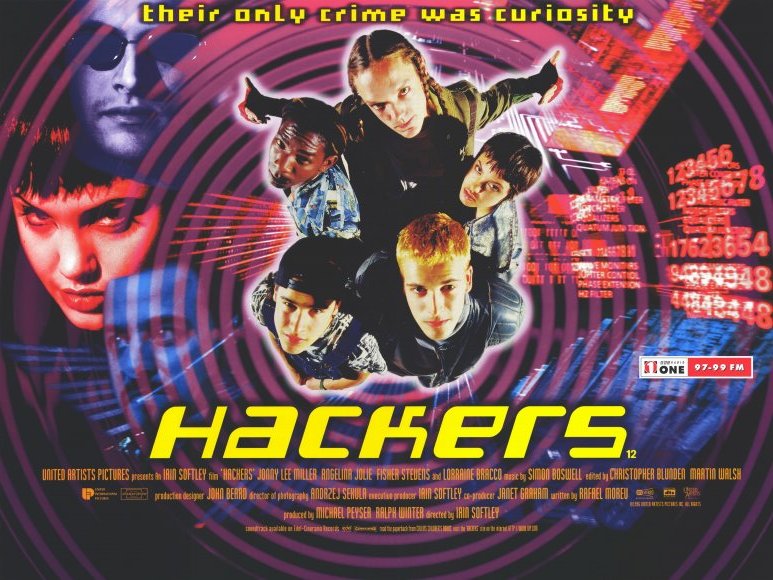
Recuerdas la película “Hackers”? Cuando los sistemas de archivos son grandes torres y los personajes vuelan por ellos?
Pues muchas veces la realidad tiene la capacidad de superar a la ficción y es por esto que hoy les presento un proyecto de software libre que nos permite navegar por nuestro sistema de archivos en 3D mientras volamos sobre él!
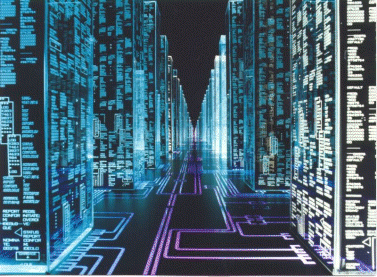
Éste es: tdfsb
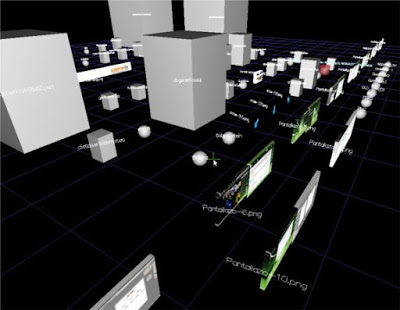
Pueden encontrarlo en los repositorios oficiales de la mayoría de las distribuciones. En Arch, por ejemplo:
pacman -S tdfsb
Si no lo encuentran en los repositorios de su distro lo puede encontrar aquí:
http://www.determinate.net/webdata/seg/tdfsb.html
Pues bien, la primera ves que lo ejecuten, este generará un archivo de configuración en su directorio home de nombre .tdfsb (sin las comillas por supuesto).
La configuración por defecto resulta poco amigable, la “navegación” con el mouse es muy veloz y con las teclas de dirección es muy lenta, así que les dejaré mi archivo de configuración para que lo reemplacen y puedan partir de una configuración más pulida.
# TDFSB Example Config File
BallDetail = 20 # detail level of the spheres, must be at least 4
StartDir = /media/Bodega # directory to start, absolute path
MaxTexSize = 256 # maximum texture size, must be 2^n, 0 for maximum
WindowWidth = 400 # width of the window in pixel
WindowHeight = 300 # height of the window in pixel
FullscreenWidth = 640 # width fullscreen
FullscreenHeight = 480 # height fullscreen
FullscreenDepth = 0 # depth fullscreen, 0 for same as desktop
GridRed = 0.2 # R
GridGreen = 0.2 # G components of the grids color, range 0.0 ... 1.0
GridBlue = 0.6 # B
ImageBricks = yes # images have a volume (toggle later)
ShowDotFiles = no # show hidden files (toggle later)
AlphaSort = yes # sort the files alphabetically (toggle later)
BGRed = 0.0 # R
BGGreen = 0.0 # G components of the background color, range 0.0 ... 1.0
BGBlue = 0.0 # B
FullScreen = yes # start in fullscreen mode (toggle later)
ShowCrossHair = yes # show the crosshair (toggle later)
ShowGroundCross = no # show the cross on the ground (toggle later)
ClassicNavigation = yes # mouse buttons for forward and backward (toggle later)
FlyingMode = yes # fly in the viewing direction (toggle later)
MaxFPS = 25 # throttle fps to leave cpu time for other apps (toggle later), 0 for maximum speed
MoveVelocity = 3.0 # velocity of movement (F1/F2), range 1 ... 20
LookVelocity = 0.2 # velocity of rotation (F3/F4), range 0.1 ... 2.0
NameRed = 0.0 # R
NameGreen = 1.0 # G components of the filename color, range 0.0 ... 1.0
NameBlue = 0.0 # B
LiftSteps = 1 # units to lift up per mousewheel step
CustomExecuteString = cd "%s"; xterm& # custom execute string
# Key bindings
KeyFlying = " "
KeyHelp = "h"
KeyJumpHome = "0"
KeyFullScreen = "f"
KeyDotFilter = "."
KeyMouseRelease = "r"
KeyReload = "l"
KeyCDup = "u"
KeyImageBricks = "b"
KeyGLInfo = "i"
KeyDisplay = "d"
KeyCrossHair = "c"
KeyFPS = "p"
KeyGrndCross = "g"
KeyShadeMode = "m"
KeyFileNames = "t"
KeyAlphaSort = "a"
KeyClassicNav = "o"
KeyForward = "<"
KeyBackward = ">"
KeyUp = "1"
KeyDown = "3"
KeyLeft = "q"
KeyRight = "e"
KeySaveConfig = "s"
KeyFPSThrottle = "#"
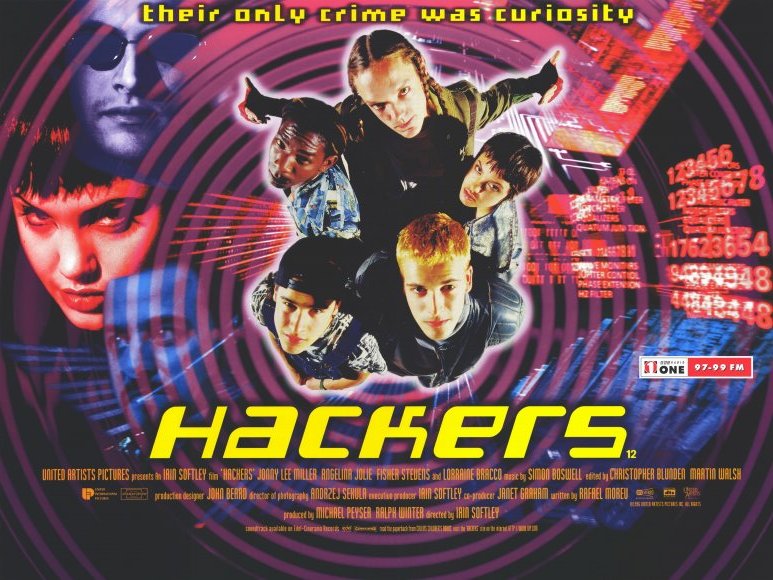
Recuerdas la película “Hackers”? Cuando los sistemas de archivos son grandes torres y los personajes vuelan por ellos?
Pues muchas veces la realidad tiene la capacidad de superar a la ficción y es por esto que hoy les presento un proyecto de software libre que nos permite navegar por nuestro sistema de archivos en 3D mientras volamos sobre él!
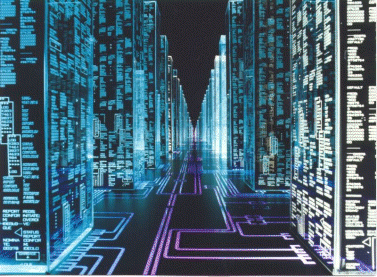
Éste es: tdfsb
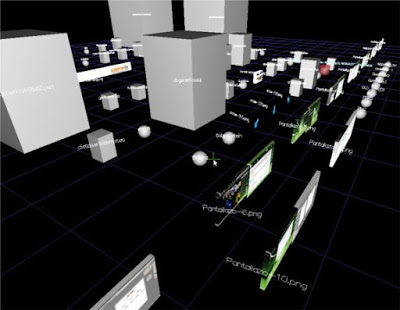
Pueden encontrarlo en los repositorios oficiales de la mayoría de las distribuciones. En Arch, por ejemplo:
pacman -S tdfsbSi no lo encuentran en los repositorios de su distro lo puede encontrar aquí:
http://www.determinate.net/webdata/seg/tdfsb.html
Pues bien, la primera ves que lo ejecuten, este generará un archivo de configuración en su directorio home de nombre .tdfsb (sin las comillas por supuesto).
La configuración por defecto resulta poco amigable, la “navegación” con el mouse es muy veloz y con las teclas de dirección es muy lenta, así que les dejaré mi archivo de configuración para que lo reemplacen y puedan partir de una configuración más pulida.
# TDFSB Example Config File
BallDetail = 20 # detail level of the spheres, must be at least 4
StartDir = /media/Bodega # directory to start, absolute path
MaxTexSize = 256 # maximum texture size, must be 2^n, 0 for maximum
WindowWidth = 400 # width of the window in pixel
WindowHeight = 300 # height of the window in pixel
FullscreenWidth = 640 # width fullscreen
FullscreenHeight = 480 # height fullscreen
FullscreenDepth = 0 # depth fullscreen, 0 for same as desktop
GridRed = 0.2 # R
GridGreen = 0.2 # G components of the grids color, range 0.0 ... 1.0
GridBlue = 0.6 # B
ImageBricks = yes # images have a volume (toggle later)
ShowDotFiles = no # show hidden files (toggle later)
AlphaSort = yes # sort the files alphabetically (toggle later)
BGRed = 0.0 # R
BGGreen = 0.0 # G components of the background color, range 0.0 ... 1.0
BGBlue = 0.0 # B
FullScreen = yes # start in fullscreen mode (toggle later)
ShowCrossHair = yes # show the crosshair (toggle later)
ShowGroundCross = no # show the cross on the ground (toggle later)
ClassicNavigation = yes # mouse buttons for forward and backward (toggle later)
FlyingMode = yes # fly in the viewing direction (toggle later)
MaxFPS = 25 # throttle fps to leave cpu time for other apps (toggle later), 0 for maximum speed
MoveVelocity = 3.0 # velocity of movement (F1/F2), range 1 ... 20
LookVelocity = 0.2 # velocity of rotation (F3/F4), range 0.1 ... 2.0
NameRed = 0.0 # R
NameGreen = 1.0 # G components of the filename color, range 0.0 ... 1.0
NameBlue = 0.0 # B
LiftSteps = 1 # units to lift up per mousewheel step
CustomExecuteString = cd "%s"; xterm& # custom execute string
# Key bindings
KeyFlying = " "
KeyHelp = "h"
KeyJumpHome = "0"
KeyFullScreen = "f"
KeyDotFilter = "."
KeyMouseRelease = "r"
KeyReload = "l"
KeyCDup = "u"
KeyImageBricks = "b"
KeyGLInfo = "i"
KeyDisplay = "d"
KeyCrossHair = "c"
KeyFPS = "p"
KeyGrndCross = "g"
KeyShadeMode = "m"
KeyFileNames = "t"
KeyAlphaSort = "a"
KeyClassicNav = "o"
KeyForward = "<"
KeyBackward = ">"
KeyUp = "1"
KeyDown = "3"
KeyLeft = "q"
KeyRight = "e"
KeySaveConfig = "s"
KeyFPSThrottle = "#"