Keyboard pedal for Vim
I’ve seen a USB Vim pedal before that triggers the i key, so we’re able to
enter Insertion mode with our foot. I want to build something similar, but
focus on practical utility: trigger the Esc key, that is actually further
away. And simplicity: use an old keyboard rather than a custom circuit.
When we push a key, two contacts close a circuit and the keyboard sends the
appropriate ScanCode, which is then converted to a KeyCode that the OS can
interpret, so we need to find out which combination of contacts in the circuit
correspond to the required key. We have two options:
Disassemble the keyboard en follow all the traces from the key to the circuit.
Use software to tell us what KeyCode has been received, so we can use a
wire to connect every possible combination in the keyboard circuit until we
find the correct one. I’m using GNU/Linux so the showkey command will come
in handy for this.
Let’s go for the second option. As root, run:
# while [ 1=1 ]; do showkey -k; sleep 1; done
This way showkey will show us every key press (press and release).

Now we can disassemble the keyboard (with the shell loop running). Take off the
circuitry and use a wire to connect every contact until the appropriate
keycode shows up in the screen. In this case, we’re looking for a keycode
1, that corresponds with the Esc key. I’ve found it by connecting pin 3 in
the first row with pin 5 in the second row.
Now we can scratch the pin’s surface a little bit to revel the copper, but just
enough so we can solder the wires, a couple millimeters will do.
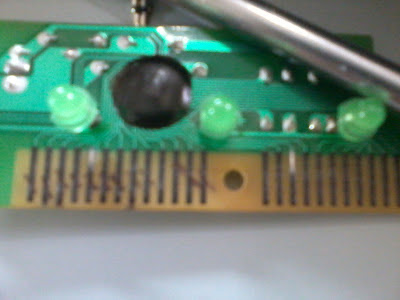
Now we can solder the wires to the pins:
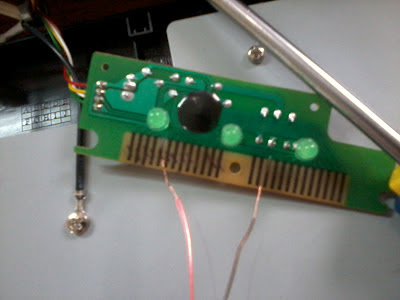
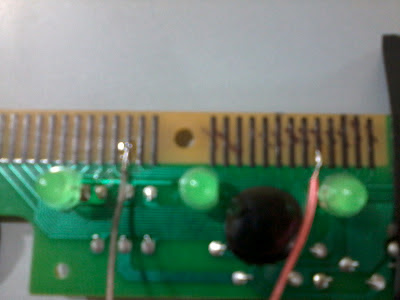
Now just put the circuit back in place, and use some hot glue so the wires stay
in place.

For the peda, glue a switch in a cassette case and solder the wires.

Now we can always have our fingers in the home row while editing.
I’ve seen a USB Vim pedal before that triggers the i key, so we’re able to
enter Insertion mode with our foot. I want to build something similar, but
focus on practical utility: trigger the Esc key, that is actually further
away. And simplicity: use an old keyboard rather than a custom circuit.
When we push a key, two contacts close a circuit and the keyboard sends the appropriate ScanCode, which is then converted to a KeyCode that the OS can interpret, so we need to find out which combination of contacts in the circuit correspond to the required key. We have two options:
Disassemble the keyboard en follow all the traces from the key to the circuit.
Use software to tell us what KeyCode has been received, so we can use a wire to connect every possible combination in the keyboard circuit until we find the correct one. I’m using GNU/Linux so the
showkeycommand will come in handy for this.
Let’s go for the second option. As root, run:
# while [ 1=1 ]; do showkey -k; sleep 1; doneThis way showkey will show us every key press (press and release).

Now we can disassemble the keyboard (with the shell loop running). Take off the
circuitry and use a wire to connect every contact until the appropriate
keycode shows up in the screen. In this case, we’re looking for a keycode
1, that corresponds with the Esc key. I’ve found it by connecting pin 3 in
the first row with pin 5 in the second row.
Now we can scratch the pin’s surface a little bit to revel the copper, but just enough so we can solder the wires, a couple millimeters will do.
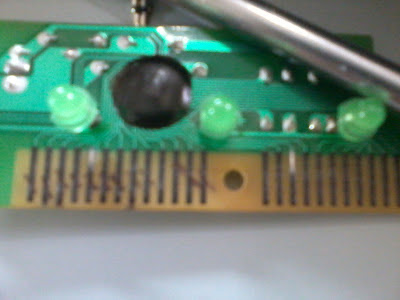
Now we can solder the wires to the pins:
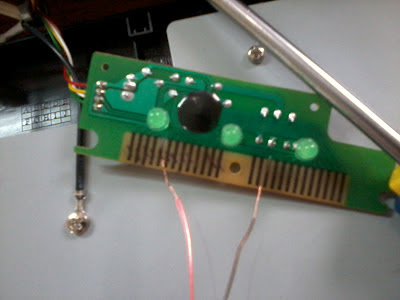
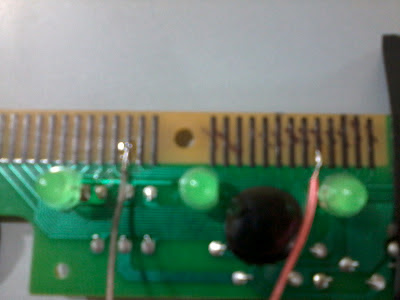
Now just put the circuit back in place, and use some hot glue so the wires stay in place.

For the peda, glue a switch in a cassette case and solder the wires.

Now we can always have our fingers in the home row while editing.