Vim + Haskell
So you’re writing in the right language using the right tool already, let’s put
some extra magic under your sleeves.
This is what we expect to accomplish:
- Omnicompletion
- Compilation and testing
- Building
- Testing
- GHCI integration
- Hoogle integration
- Convenient mappings
- Argument text object
- Jump to importations
- Jump between functions
- Ghc-mod integration
- Type inserting
- Case splitting
- Type asserting
- Hlint integration
- Linting
- Managing the location list
- Code formatting
- Hindent integration
- Trailing white space
- Trailing blank lines
- Spaces over tabs
- Easy arrows generation
- Types abbreviations
- Yesod Haskell web framework
Most of this functionality is achieved by using already available tools and
already available Vim plugins for those tools. So I’ll assume you have your way
to install the plugins (I’m using
vim-plug).
Here is my complete
.vimrc.
Important: Every line of vimrc used should be enclosed in an :h :augroup:
augroup ft_haskell
au!
...
augroup END
Omnicompletion
The neco-ghc plugin declares a complete
omnifunction. Use it by defining the local omnifunc:
au FileType haskell setlocal omnifunc=necoghc#omnifunc
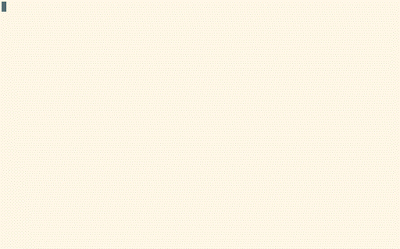
Compilation and testing
I’ve contributed the GHC compiler plugin to upstream Vim recently, but it may
take a while before you get the latest vim runtime from your distribution. So in
the meantime you can install it like any other plugin from the GitHub repository
here: https://github.com/alx741/ghc.vim. Update: It’s been merged into vim’s
runtime, you should have it by default now.
Then load it for the Haskell filetype in you vimrc:
au FileType haskell compiler ghc
Taking advantage of vim 8 asynchronous job control using the
asyncrun.vim plugin, we can
define some convenient mappings for building and testing using Haskell stack:
au FileType haskell setlocal makeprg=stack
au FileType haskell nnoremap <buffer> gj :write<CR> :exec "AsyncRun " . &makeprg . " build"<CR>
au FileType haskell nnoremap <buffer> gk :write<CR> :exec "AsyncRun " . &makeprg . " test"<CR>
After running one of those the results will be loaded into the quickfix list.
GHCI integration
There are plugins that offer much more tight integration but for me, it is
enough to start GHCI from the current vim instance in a Tmux pane loaded with
the current project or Haskell source, so taking advantage of the
vimux Tmux integration plugin, lets define
a function:
function! RunGhci(type)
call VimuxRunCommand(" stack ghci && exit")
if a:type
call VimuxSendText(":l " . bufname("%"))
call VimuxSendKeys("Enter")
endif
endfunction
And some mappings:
au FileType haskell nmap <silent><buffer> <leader>gg :call RunGhci(1)<CR>
au FileType haskell nmap <silent><buffer> <leader>gs :call RunGhci(0)<CR>
So doing \gg will start a GHCI session loaded with the current file and \gs
will load a GHCI session for the current stack project.
Hoogle integration
Vim uses K (upper case k) to look up a keyword under the cursor, so we can
leverage that and just define the right keywordprg:
au FileType haskell set kp=hoogle
Or, if you prefer having your results within Vim, you can use the
[vim-hoogle](https://github.com/Twinside/vim-hoogle] plugin, and remap K:
au FileType haskell nnoremap K :HoogleInfo<CR>
Convenient mappings
When editing a function’s arguments we would like to have a text object so doing
cia (change inner argument) or daa (delete all argument) will work; These
will to the trick:
au FileType haskell onoremap <silent> ia :<c-u>silent execute "normal! ?->\r:nohlsearch\rwvf-ge"<CR>
au FileType haskell onoremap <silent> aa :<c-u>silent execute "normal! ?->\r:nohlsearch\rhvEf-ge"<CR>
In order to easily jump between functions we could define a function:
function! JumpHaskellFunction(reverse)
call search('\C[[:alnum:]]*\s*::', a:reverse ? 'bW' : 'W')
endfunction
And some mappings such that [[ or ]] will take us to the previous and next
function:
au FileType haskell nnoremap <buffer><silent> ]] :call JumpHaskellFunction(0)<CR>
au FileType haskell nnoremap <buffer><silent> [[ :call JumpHaskellFunction(1)<CR>
Let’s add some extra convenience and use gI for jumping to the first import
statement and gC to edit the .cabal file:
au FileType haskell nnoremap <buffer> gI gg /\cimport<CR><ESC>:noh<CR>
au FileType haskell nnoremap <buffer> gC :e *.cabal<CR>
Ghc-mod integration
ghc-mod is the Happy Haskell
Programming package! With a bunch of functionality, here we will be using
just a few:
- Type inserting
- Case splitting
- Type asserting
You need the ghc-mod package: stack install ghc-mod and the ghcmod-vim
plugin.
au FileType haskell nnoremap <silent><buffer> git :GhcModTypeInsert<CR>
au FileType haskell nnoremap <silent><buffer> gfs :GhcModSplitFunCase<CR>
au FileType haskell nnoremap <silent><buffer> gtt :GhcModType<CR>
git (g insert type) will insert the missing type declaration of an
expression, take for instance this Haskell code:
module Hello where
f (Just a) = Left a
f Nothing = Right ()
With the cursor in the first f (the function name) using the tt mapping will
produce:
module Hello where
f :: Maybe a -> Either a ()
f (Just a) = Left a
f Nothing = Right ()
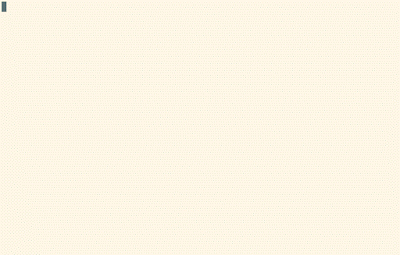
Neat!, go ahead and play around with the other mappings, you won’t be
disappointed.
Hlint integration
By default, Neomake will use hlint on
the current file when the :Neomake command is invoked on a Haskell source
file, so by adding a mapping:
au FileType haskell nnoremap <buffer> gll :Neomake<CR>
gll will open the location list with the lints, which takes us to some
convenience mappings:
au FileType haskell nnoremap <buffer><silent> gl<space> :call ToggleLocationList()<CR>
au FileType haskell nnoremap <buffer><silent> glc :sign unplace *<CR>
So now is possible to toggle the location list with gl<space> and clear it
with glc.
You will need the Stack tool of course, and hlint that you can install with
stack install hlint.
Code formatting and beautifying
Hindent allows beautifying Haskell code, you could use it by setting the
formatprg option and then trigger it with the = command, but there is a
problem: if your code happens to have any syntax errors, it will be replaced
with a nasty error message. To handle this we’re going to use the
vim-hindent plugin instead, so each
time we save a Haskell source file it will be automatically beatified.
Don’t forget to configure it:
let g:hindent_on_save = 1
let g:hindent_line_length = 80
let g:hindent_indent_size = 4
One extra thing left is to align stuff in the code so it looks nicer
au FileType haskell nmap <silent><buffer> g<space> vii<ESC>:silent!'<,'> EasyAlign /->/<CR>
Take for instance this simple example for the sake of the argument:
module Test where
f :: Int -> String
f x = case x of
1 -> "1"
2 -> "2"
3 -> "3"
Using g<space> we got:
module Test where
f :: Int -> String
f x =
case x of
1 -> "1"
2 -> "2"
3 -> "3"
So much better!
Easy arrows generation
In Haskell, operators like -> and => are very common, and I find it
cumbersome to type them manually. Let’s define a function:
function! Make_arrow(type)
if a:type
if (matchstr(getline('.'), '\%' . col('.') . 'c.') ==? ' ')
exe "norm! a-> "
else
exe "norm! a -> "
endif
exe "startreplace"
else
if (matchstr(getline('.'), '\%' . col('.') . 'c.') ==? ' ')
exe "norm! a=> "
else
exe "norm! a => "
endif
exe "startreplace"
endif
endfunction
And some insert mode mappings:
au FileType haskell inoremap <buffer> ;; <ESC>:call Make_arrow(1)<CR>
au FileType haskell inoremap <buffer> ;: <ESC>:call Make_arrow(0)<CR>
So while in insert mode typing ;; or ;: will insert -> or =>
respectively. Additionally, it will avoid duplicated spaces between the types
and the arrows.
Types abbreviations
Maybe I’m a terrible typist, but writing the first upper case letter of the most
common types hurts my pinkie. So by using some insert mode abbreviations:
au FileType haskell inoreab <buffer> int Int
au FileType haskell inoreab <buffer> integer Integer
au FileType haskell inoreab <buffer> string String
au FileType haskell inoreab <buffer> double Double
au FileType haskell inoreab <buffer> float Float
au FileType haskell inoreab <buffer> true True
au FileType haskell inoreab <buffer> false False
au FileType haskell inoreab <buffer> maybe Maybe
au FileType haskell inoreab <buffer> just Just
au FileType haskell inoreab <buffer> nothing Nothing
au FileType haskell inoreab <buffer> io IO ()
Now I can type all lower case without having to bother with the shift key and
the capitalized version will be inserted instead.
Yesod Haskell web framework
Some neat integration with Yesod can be achieved by using the
vim-yesod plugin which, by default, it
gives you some mappings:
gh - Jump to the handler of the route under the cursor in the config/routes
file.
gH - Create a new handler for the route under the cursor in the
config/routes file.
gm - Jump to or create the i18n message under the cursor in a template file.
vim-yesod gives you config/routes, config/models and i18n messages/
syntax highlighting, but it doesn’t support shakesperean templates syntax so be
sure to install the
vim-syntax-shakespeare as
well.
So you’re writing in the right language using the right tool already, let’s put some extra magic under your sleeves.
This is what we expect to accomplish:
- Omnicompletion
- Compilation and testing
- Building
- Testing
- GHCI integration
- Hoogle integration
- Convenient mappings
- Argument text object
- Jump to importations
- Jump between functions
- Ghc-mod integration
- Type inserting
- Case splitting
- Type asserting
- Hlint integration
- Linting
- Managing the location list
- Code formatting
- Hindent integration
- Trailing white space
- Trailing blank lines
- Spaces over tabs
- Easy arrows generation
- Types abbreviations
- Yesod Haskell web framework
Most of this functionality is achieved by using already available tools and already available Vim plugins for those tools. So I’ll assume you have your way to install the plugins (I’m using vim-plug).
Here is my complete .vimrc.
Important: Every line of vimrc used should be enclosed in an :h :augroup:
augroup ft_haskell
au!
...
augroup ENDOmnicompletion
The neco-ghc plugin declares a complete
omnifunction. Use it by defining the local omnifunc:
au FileType haskell setlocal omnifunc=necoghc#omnifunc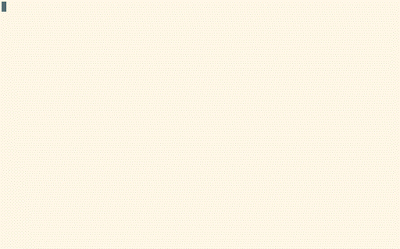
Compilation and testing
I’ve contributed the GHC compiler plugin to upstream Vim recently, but it may take a while before you get the latest vim runtime from your distribution. So in the meantime you can install it like any other plugin from the GitHub repository here: https://github.com/alx741/ghc.vim. Update: It’s been merged into vim’s runtime, you should have it by default now.
Then load it for the Haskell filetype in you vimrc:
au FileType haskell compiler ghcTaking advantage of vim 8 asynchronous job control using the asyncrun.vim plugin, we can define some convenient mappings for building and testing using Haskell stack:
au FileType haskell setlocal makeprg=stack
au FileType haskell nnoremap <buffer> gj :write<CR> :exec "AsyncRun " . &makeprg . " build"<CR>
au FileType haskell nnoremap <buffer> gk :write<CR> :exec "AsyncRun " . &makeprg . " test"<CR>After running one of those the results will be loaded into the quickfix list.
GHCI integration
There are plugins that offer much more tight integration but for me, it is enough to start GHCI from the current vim instance in a Tmux pane loaded with the current project or Haskell source, so taking advantage of the vimux Tmux integration plugin, lets define a function:
function! RunGhci(type)
call VimuxRunCommand(" stack ghci && exit")
if a:type
call VimuxSendText(":l " . bufname("%"))
call VimuxSendKeys("Enter")
endif
endfunctionAnd some mappings:
au FileType haskell nmap <silent><buffer> <leader>gg :call RunGhci(1)<CR>
au FileType haskell nmap <silent><buffer> <leader>gs :call RunGhci(0)<CR>So doing \gg will start a GHCI session loaded with the current file and \gs
will load a GHCI session for the current stack project.
Hoogle integration
Vim uses K (upper case k) to look up a keyword under the cursor, so we can
leverage that and just define the right keywordprg:
au FileType haskell set kp=hoogleOr, if you prefer having your results within Vim, you can use the
[vim-hoogle](https://github.com/Twinside/vim-hoogle] plugin, and remap K:
au FileType haskell nnoremap K :HoogleInfo<CR>Convenient mappings
When editing a function’s arguments we would like to have a text object so doing
cia (change inner argument) or daa (delete all argument) will work; These
will to the trick:
au FileType haskell onoremap <silent> ia :<c-u>silent execute "normal! ?->\r:nohlsearch\rwvf-ge"<CR>
au FileType haskell onoremap <silent> aa :<c-u>silent execute "normal! ?->\r:nohlsearch\rhvEf-ge"<CR>In order to easily jump between functions we could define a function:
function! JumpHaskellFunction(reverse)
call search('\C[[:alnum:]]*\s*::', a:reverse ? 'bW' : 'W')
endfunctionAnd some mappings such that [[ or ]] will take us to the previous and next
function:
au FileType haskell nnoremap <buffer><silent> ]] :call JumpHaskellFunction(0)<CR>
au FileType haskell nnoremap <buffer><silent> [[ :call JumpHaskellFunction(1)<CR>Let’s add some extra convenience and use gI for jumping to the first import
statement and gC to edit the .cabal file:
au FileType haskell nnoremap <buffer> gI gg /\cimport<CR><ESC>:noh<CR>
au FileType haskell nnoremap <buffer> gC :e *.cabal<CR>Ghc-mod integration
ghc-mod is the Happy Haskell Programming package! With a bunch of functionality, here we will be using just a few:
- Type inserting
- Case splitting
- Type asserting
You need the ghc-mod package: stack install ghc-mod and the ghcmod-vim
plugin.
au FileType haskell nnoremap <silent><buffer> git :GhcModTypeInsert<CR>
au FileType haskell nnoremap <silent><buffer> gfs :GhcModSplitFunCase<CR>
au FileType haskell nnoremap <silent><buffer> gtt :GhcModType<CR>git (g insert type) will insert the missing type declaration of an
expression, take for instance this Haskell code:
module Hello where
f (Just a) = Left a
f Nothing = Right ()With the cursor in the first f (the function name) using the tt mapping will
produce:
module Hello where
f :: Maybe a -> Either a ()
f (Just a) = Left a
f Nothing = Right ()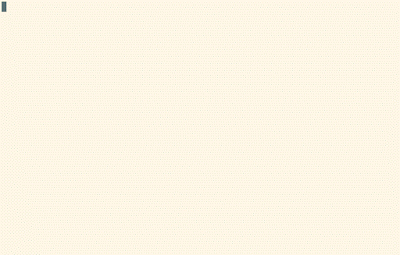
Neat!, go ahead and play around with the other mappings, you won’t be disappointed.
Hlint integration
By default, Neomake will use hlint on
the current file when the :Neomake command is invoked on a Haskell source
file, so by adding a mapping:
au FileType haskell nnoremap <buffer> gll :Neomake<CR>gll will open the location list with the lints, which takes us to some
convenience mappings:
au FileType haskell nnoremap <buffer><silent> gl<space> :call ToggleLocationList()<CR>
au FileType haskell nnoremap <buffer><silent> glc :sign unplace *<CR>So now is possible to toggle the location list with gl<space> and clear it
with glc.
You will need the Stack tool of course, and hlint that you can install with
stack install hlint.
Code formatting and beautifying
Hindent allows beautifying Haskell code, you could use it by setting the
formatprg option and then trigger it with the = command, but there is a
problem: if your code happens to have any syntax errors, it will be replaced
with a nasty error message. To handle this we’re going to use the
vim-hindent plugin instead, so each
time we save a Haskell source file it will be automatically beatified.
Don’t forget to configure it:
let g:hindent_on_save = 1
let g:hindent_line_length = 80
let g:hindent_indent_size = 4One extra thing left is to align stuff in the code so it looks nicer
au FileType haskell nmap <silent><buffer> g<space> vii<ESC>:silent!'<,'> EasyAlign /->/<CR>Take for instance this simple example for the sake of the argument:
module Test where
f :: Int -> String
f x = case x of
1 -> "1"
2 -> "2"
3 -> "3"Using g<space> we got:
module Test where
f :: Int -> String
f x =
case x of
1 -> "1"
2 -> "2"
3 -> "3"
So much better!
Easy arrows generation
In Haskell, operators like -> and => are very common, and I find it
cumbersome to type them manually. Let’s define a function:
function! Make_arrow(type)
if a:type
if (matchstr(getline('.'), '\%' . col('.') . 'c.') ==? ' ')
exe "norm! a-> "
else
exe "norm! a -> "
endif
exe "startreplace"
else
if (matchstr(getline('.'), '\%' . col('.') . 'c.') ==? ' ')
exe "norm! a=> "
else
exe "norm! a => "
endif
exe "startreplace"
endif
endfunctionAnd some insert mode mappings:
au FileType haskell inoremap <buffer> ;; <ESC>:call Make_arrow(1)<CR>
au FileType haskell inoremap <buffer> ;: <ESC>:call Make_arrow(0)<CR>So while in insert mode typing ;; or ;: will insert -> or =>
respectively. Additionally, it will avoid duplicated spaces between the types
and the arrows.
Types abbreviations
Maybe I’m a terrible typist, but writing the first upper case letter of the most common types hurts my pinkie. So by using some insert mode abbreviations:
au FileType haskell inoreab <buffer> int Int
au FileType haskell inoreab <buffer> integer Integer
au FileType haskell inoreab <buffer> string String
au FileType haskell inoreab <buffer> double Double
au FileType haskell inoreab <buffer> float Float
au FileType haskell inoreab <buffer> true True
au FileType haskell inoreab <buffer> false False
au FileType haskell inoreab <buffer> maybe Maybe
au FileType haskell inoreab <buffer> just Just
au FileType haskell inoreab <buffer> nothing Nothing
au FileType haskell inoreab <buffer> io IO ()Now I can type all lower case without having to bother with the shift key and the capitalized version will be inserted instead.
Yesod Haskell web framework
Some neat integration with Yesod can be achieved by using the vim-yesod plugin which, by default, it gives you some mappings:
gh - Jump to the handler of the route under the cursor in the config/routes
file.
gH - Create a new handler for the route under the cursor in the
config/routes file.
gm - Jump to or create the i18n message under the cursor in a template file.
vim-yesod gives you config/routes, config/models and i18n messages/
syntax highlighting, but it doesn’t support shakesperean templates syntax so be
sure to install the
vim-syntax-shakespeare as
well.